Harsh title, I know.
I'm talking about your network router. Most of you might be using the modem + router combo device given to you by your Internet Service Provider (ISP). In which case, this article is for you.
What is it?
In very simple terms, a router is what routes data packets to all of your devices on your network. Which means that it's responsible for ensuring that your phone displays the correct stuff you requested (like a youtube video) from the internet, instead of sending that video to your Mom/Dad's phone, which is also connected on the same Wi-Fi network.
For more info, see this & this
Why should I care?
As you might have guessed, router & modem are 2 very important devices that ensure that you get internet connectivity. When you registered for an internet connection, your ISP probably gave you a device that has both a modem & a router built into it. They're probably also a very cheap product which doesn't get firmware updates and has a bunch of security vulnerabilities and also a bottleneck that's preventing you from reaching the maximum download/upload speeds that you should be getting according to your internet plan.
As I stated earlier, your router is responsible for routing all the data packets to the correct devices within your home network. And when many devices are connected to that network, it becomes harder for your cheap router (which also has a weak CPU in it) to serve them all in a timely manner. This leads to more latency which translates to slower speeds.
Your router is also your first line of defense & firewall that protects you from all the dangers and hackers on the internet. And your cheap ISP issued router, which doesn't get firmware updates and has a TON of security vulnerabilities will (unsurprisingly) do a bad job at protecting you.
So, ... What can I do?
I recommend buying an affordable 3rd party router from reputed brands like TP-link, D-Link, Tenda, Asus etc and then using your (ISP issued) modem+router device exclusively as a modem and plugging the 3rd party router to it, so it can handle all the routing tasks.
OR
(Highly recommended) Flash a custom router firmware like OpenWRT for lots of cool new features and hardened security. 😃
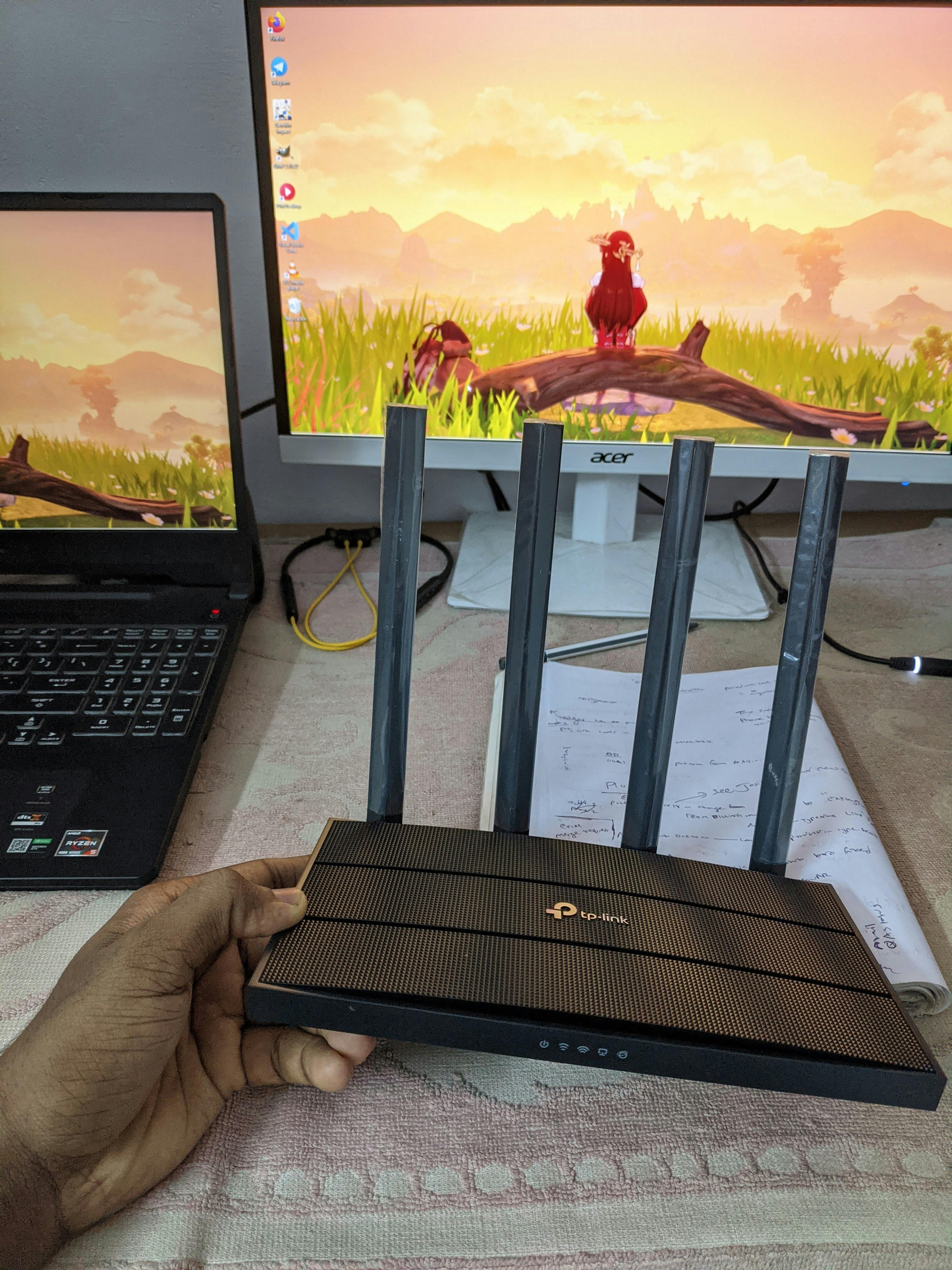
These 3rd party routers get regular firmware updates, are more powerful, has more features and controls, better Wi-Fi range & also provides better speeds. And there are some really good routers at affordable prices too.
The Difference
I pay for a 100 Mbps internet connection. But I used to only get around 53-68 Mbps (on Wi-Fi) when there were around 6-7 devices connected on my Wi-Fi(which is not uncommon in a regular sized family). I bought a Tp-link A6 v3 (in the pic) and configured it and now in the same circumstances, I get 85-96 Mbps speeds. Which is HUGE improvement. It also has more range too.
You can check your current speed here.
You can also flash a custom router firmware like OpenWRT for some VERY cool features and for even more improved security. (Highly recommended!😃)
What to look for when buying a router?
These standards change periodically as more R&D happen. But as of right now(the time of writing this article), if you're in the market for an affordable router, look for a router that offers these.
Wi-Fi 5 (802.11 ac) or Wi-Fi 6 (802.11 ax) (Wi-Fi 6 is still pretty new and such routers are expensive. So opt for one that at least has Wi-Fi 5) Usually ISPs issue routers with Wi-Fi 4 (802.11 N), which is a very old standard now.
MU-MIMO (Don't skip this)
Dual band router (5 GHz & 2.4 GHz)
At least a Category 6 or Cat 6a Ethernet cable to connect your modem to your router. (Don't cheap out on the cable)
WPA 3 security
Some Recommendations:
New & Improved models are launched now and then. But this is one of the affordable routers under Rs 2500(There are good routers at Rs.1000 range too) that I found worth recommending (At the time of writing this article i.e.; April 2021) (And no, this is NOT a sponsored recommendation)
How do I set it up?
I'm not gonna lie, this is for some fairly tech-savvy users. The method is slightly different for different service providers. But is still fairly similar. Refer this for a very detailed step-by-step guide to configure a router with the Indian ISP BSNL: Click here
For other configurations, you're just a Google search away.
Well that's it 🙃 Enjoy your browsing. But now with faster speeds and more security.😉
